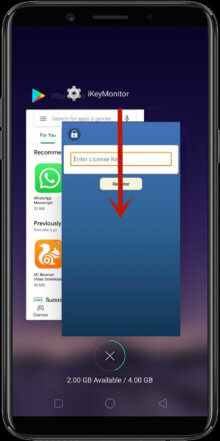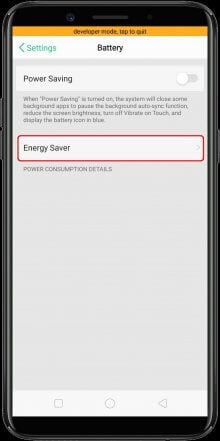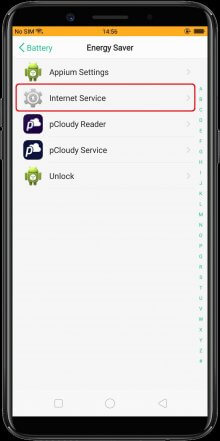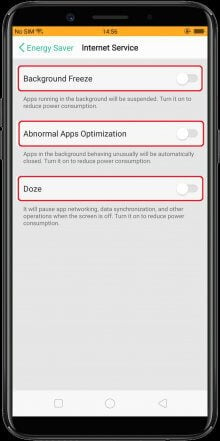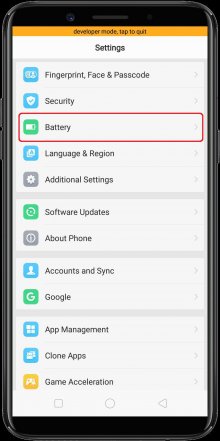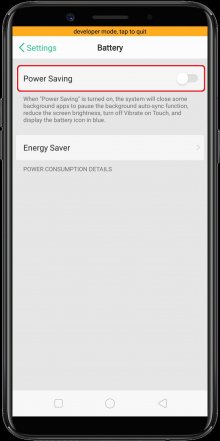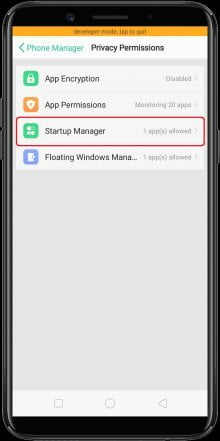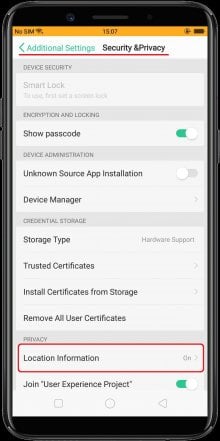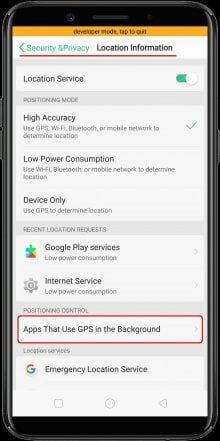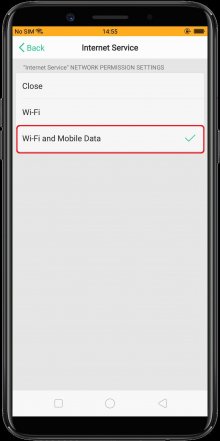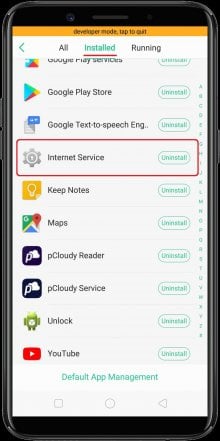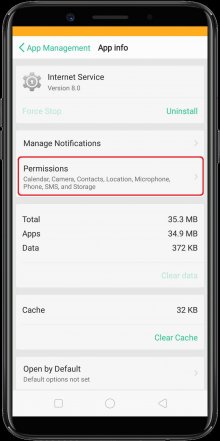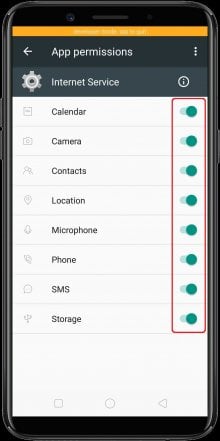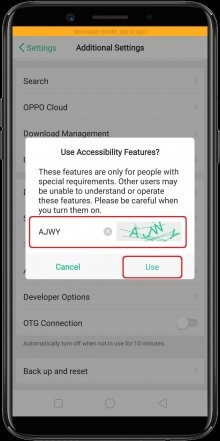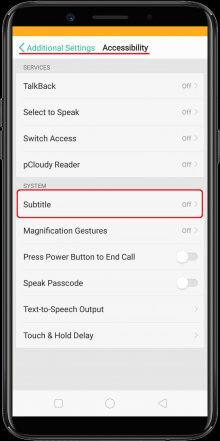基本設置
必須正確配置這些設置,以保持 iKeyMonitor 正常工作。
- Download and Install the Special version from the Cloud Panel to lock iKeyMonitor App in "Recent Apps"
Swipe down on "iKeyMonitor" in "Recent Apps", or Tap on the "Lock" icon on the top of "iKeyMonitor" window, Swipe down on "iKeyMonitor" in "Recent Apps" - Open iKeyMonitor - Wizard - "Hide in Recent Apps" to install the hidden version to hide it in recent apps. You can also download the general version manually and install it to override the special version.
Tap on "Hide in Recent Apps", Tap on "Hide in Recent Apps" - 電池>節能>設置> Internet Service >背景凍結 + 異常應用優化和打盹
設置為"關閉" - 設置 » 電池 » 省電
設置為"關閉" - 電話經理>啟動經理>>隱私許可權 Internet Service
設置為"打開" - 在後台使用 GPS 的應用>附加設置 >>安全性>隱私>位置資訊設置> Internet Service
設置為"打開"
其他設置
預設情況下無需更改這些設置。但是,如果使用者更改,它們會影響 iKeyMonitor 功能。