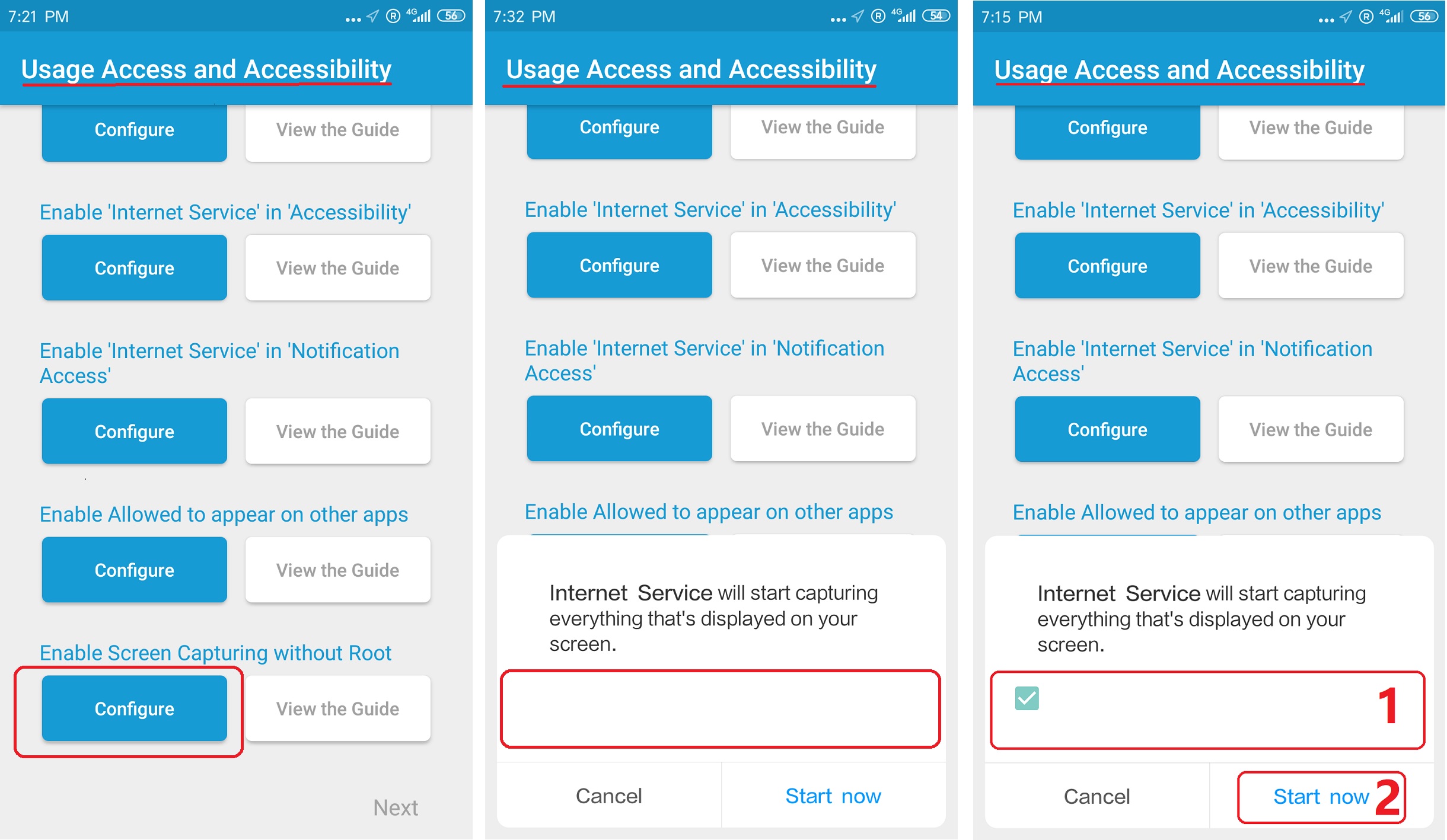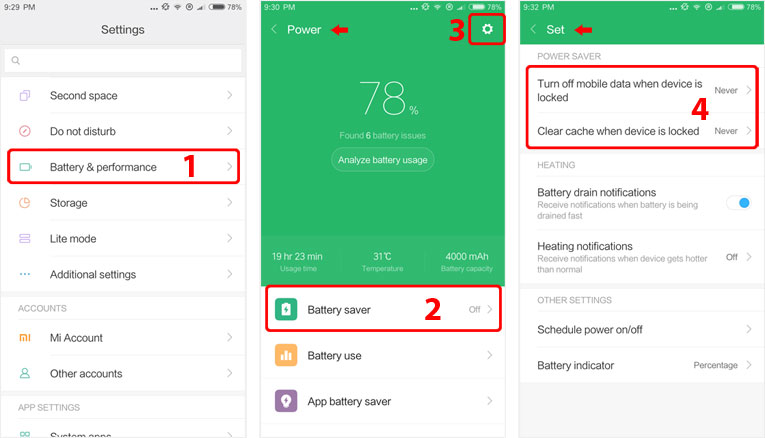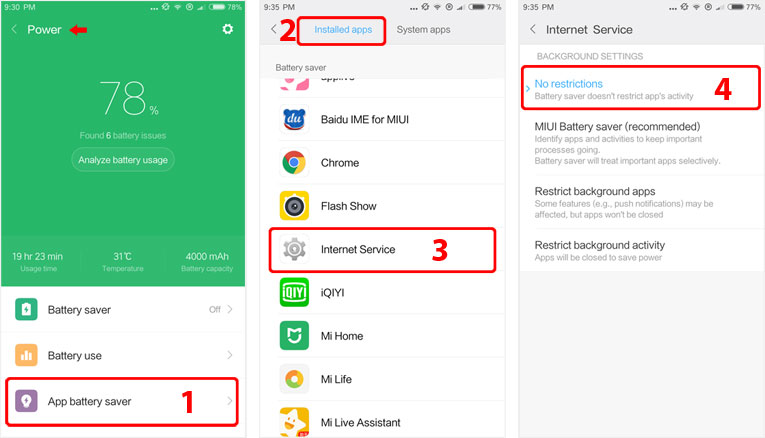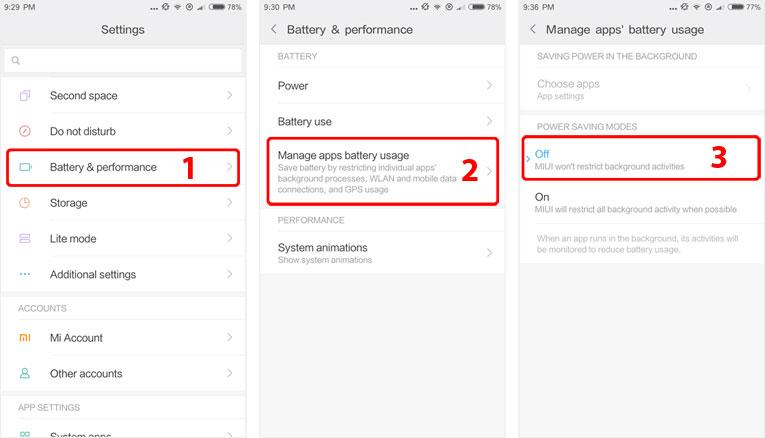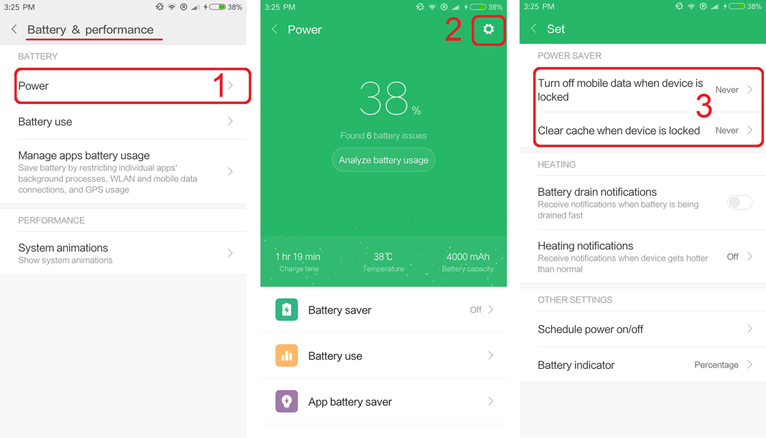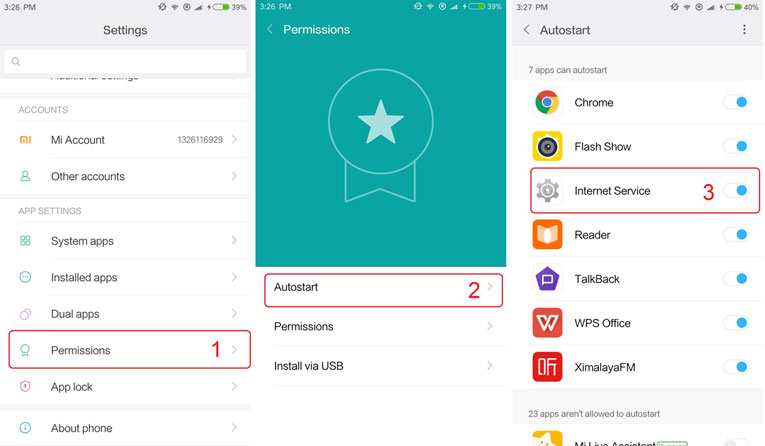Essential Settings
These settings must be properly configured to keep iKeyMonitor working.
Battery Settings
- Settings > Battery & performance > Power > Battery saver (1,2)
Set to “OFF“ - Settings > Battery & performance > Power > App battery saver > Installed apps > Internet Service (1,2,3,4)
Set to “No Restrictions” - Settings > Battery & performance > Manage apps battery usage > POWER SAVING MODES (1,2,3)
Set to “OFF”
Background App Setting
- Settings > Battery & Performance > Power > Gear icon > Turn off mobile when device is locked & Clear cache when device is locked (1,2,3)
Set to “Never“ - Settings > APP SETTINGS > Permissions > Autostart > Internet Service (1,2,3)
Set to “ON” - Security > Gear icon > Boost speed > Lock apps > Internet Service (1,2,3)
Set to “ON”
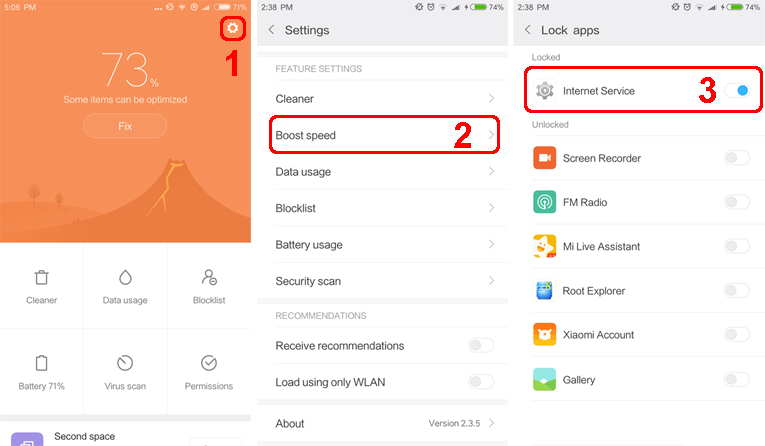
- Access the Wizard on the iKeyMonitor interface > Usage Access and Accessibility > Enable Screen Caturing without Root > Configure
Tap on the blank area below the popup to display the invisible option and Start Now