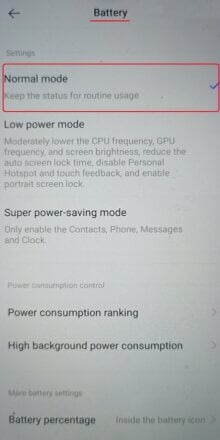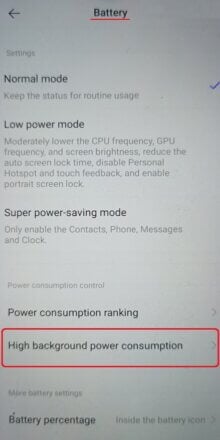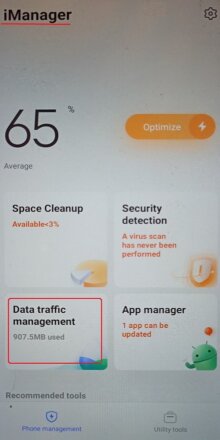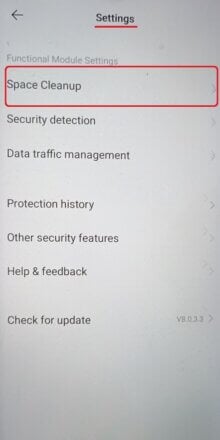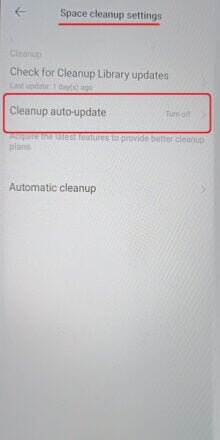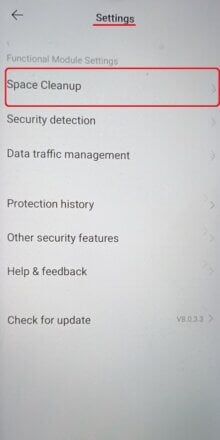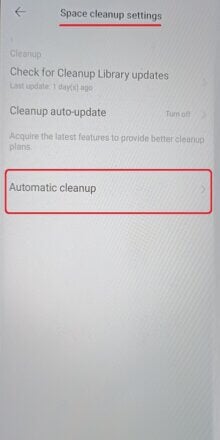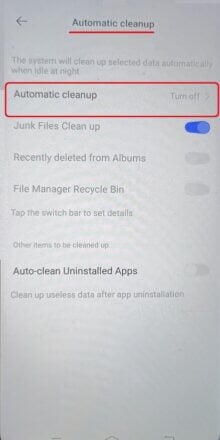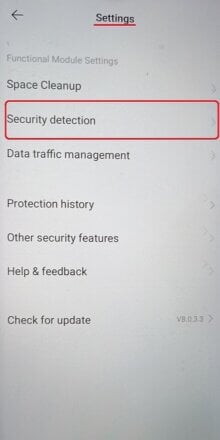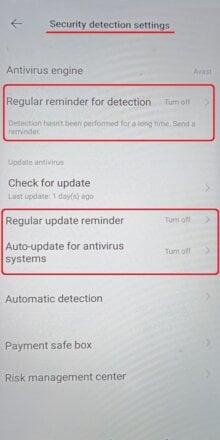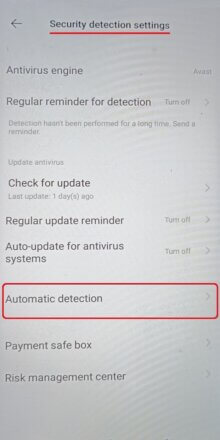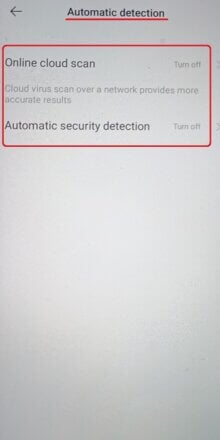Essential Settings
These Settings must be properly configured to keep iKeyMonitor working.
- Settings > Battery > Normal Mode
Set to “ON” - Settings > Battery > High background power consumption > Internet Service
Set to “ON” - i Manager > Data traffic management > Data-saving mode
Set to “OFF” - i Manager > Gear icon > Settings > Space Cleanup > Cleanup Auto-update
Set to “OFF” - i Manager > Gear icon > Settings > Space Cleanup > Automatic cleanup > Automatic cleanup
Set to “OFF” - i Manager > Gear icon > Settings > Security detection > Regular reminder for detection & Regular update reminder & Auto-update for antivirus system
Set to “OFF” - i Manager > Gear icon > Settings > Security detection > Automatic detection > Online cloud scan & Automatic security detection
Set to “OFF”