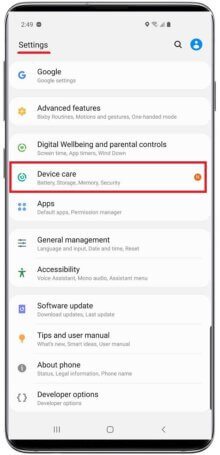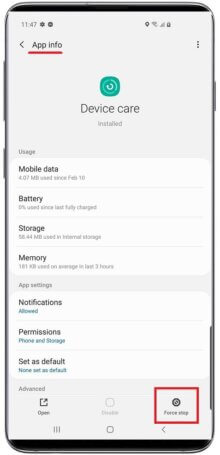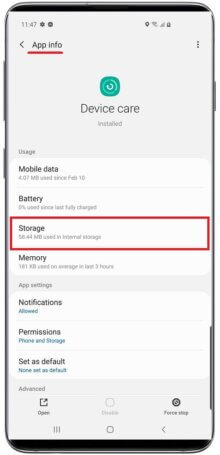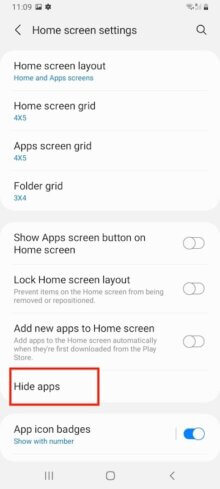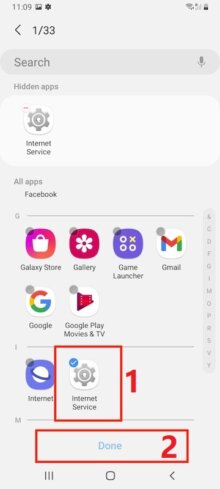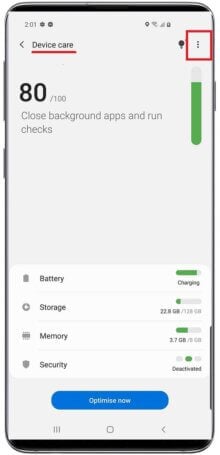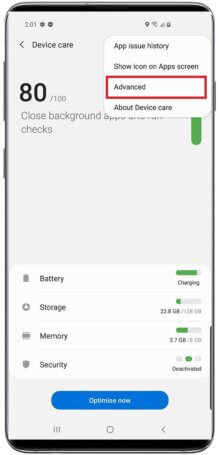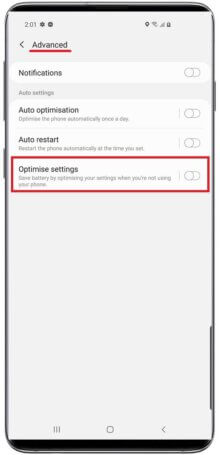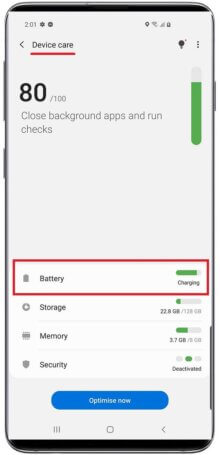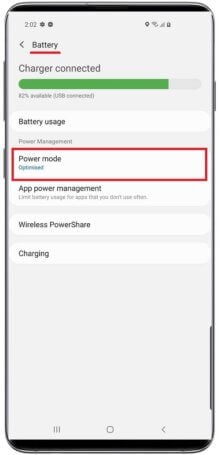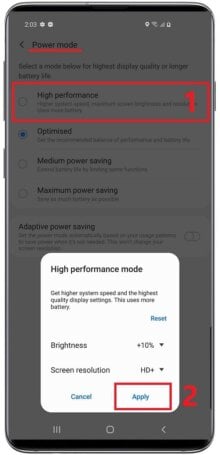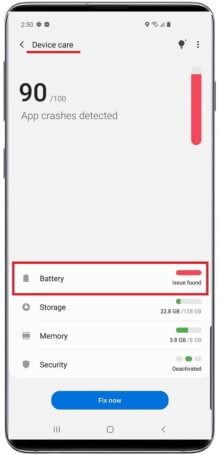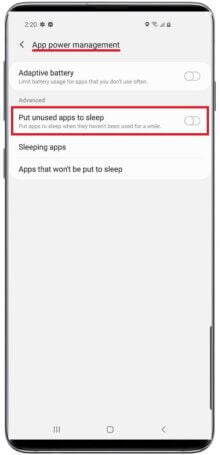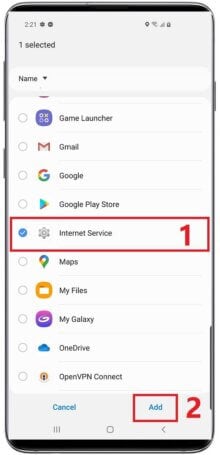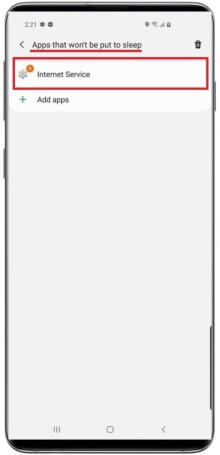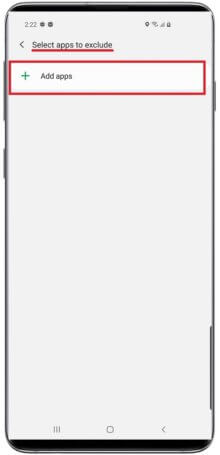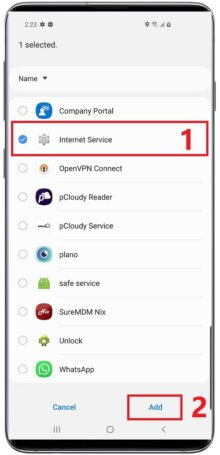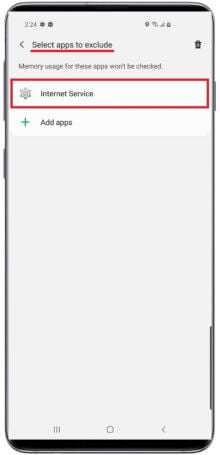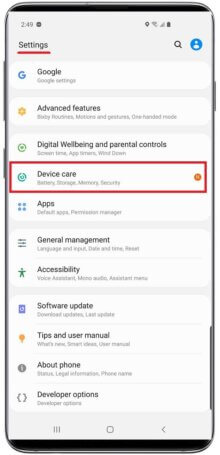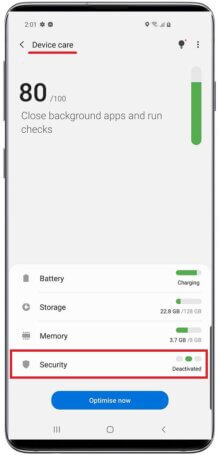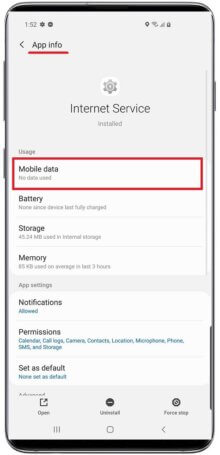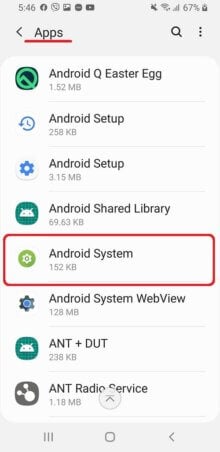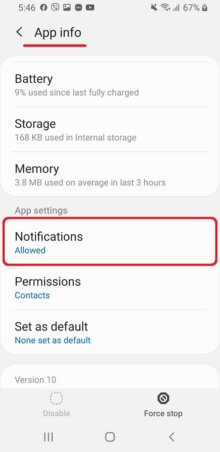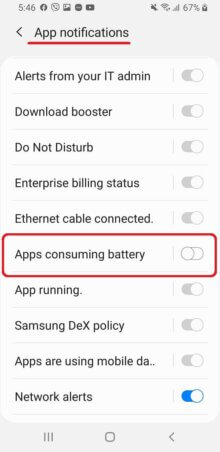Essential Settings
These Settings must be properly configured to keep iKeyMonitor working.
- Settings > Apps > Device care > Force stop > OK
Tap on the button to stop it. - Settings > Apps > Device care > Storage > Manage storage > Clear data > Clear
Tap on the button to clear it. - Swipe up on Home Screen > 3 dots on top right > Settings > Hide Apps > Internet Service > Done
Tap on the button to add it. - Settings > Device care > Three dots Icon on the top right corner > Advanced > Optimise settings
Set to “OFF” - Settings > Device care > Battery > Power mode > High performance > Apply
Set to “ON” - Settings > Device care > Battery > App power management > Adaptive battery & Put unused apps to sleep
Set to “OFF” - Settings > Device care > Battery > App power management > Apps that won't be put to sleep > Add apps > Internet Service > Add
Tap on the button to add it. - Settings > Device care > Memory > Select apps to exclude > Add apps > Internet Service > Add
Tap on the button to add it. - Settings > Device care > Security > Do not Activate it
Do not tap on this button.
Other Settings
No need to change these Settings by default. But they will affect iKeyMonitor functions if changed by user.