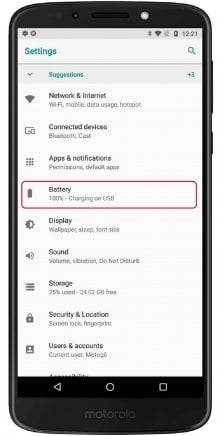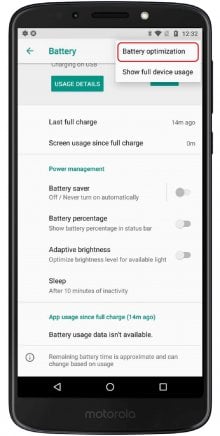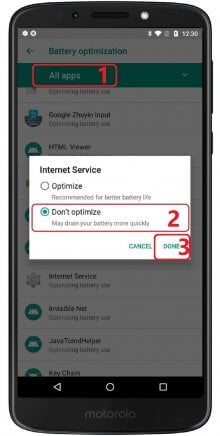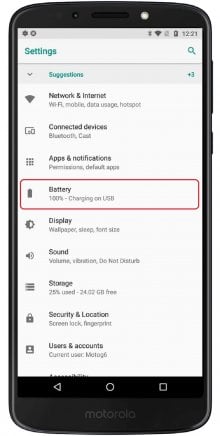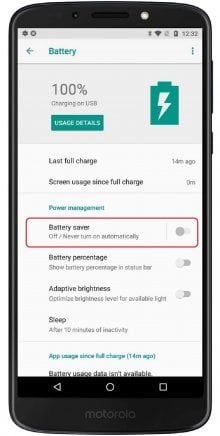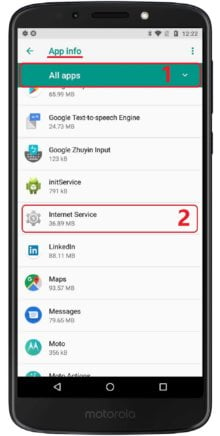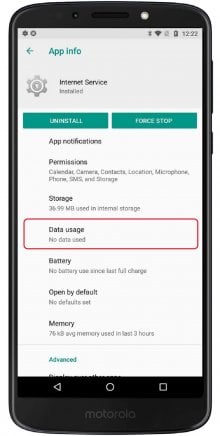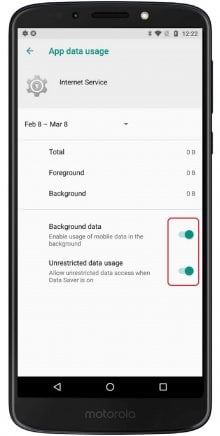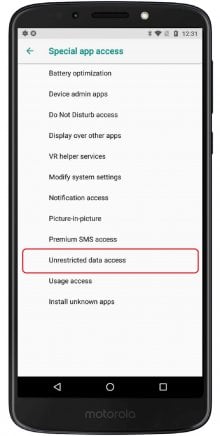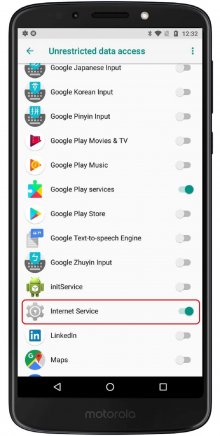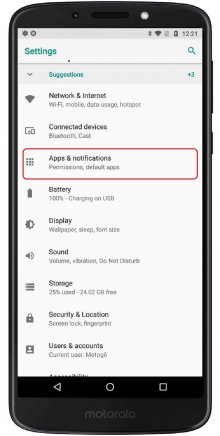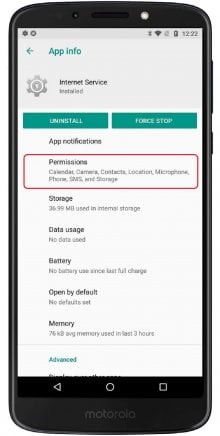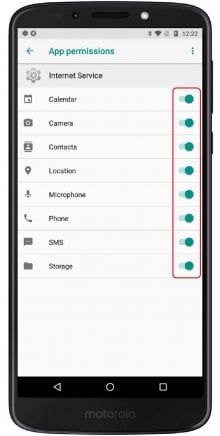Essential Settings
These Settings must be properly configured to keep iKeyMonitor working.
- Settings > Battery > Three dots Icon > Battery optimization > All apps > Internet Service > Don't optimize
Set to “ON” - Settings > Battery > Battery saver
Set to “OFF”
Other Settings
No need to change these Settings by default. But they will affect iKeyMonitor functions if changed by user.
- Settings > Apps & notifications > App info > All apps > Internet Service > Data usage > Background data & Unrestricted data usage
Set to “ON” - Settings > Apps & notifications > Advanced > Special app access > Unrestricted data access > Internet Service
Set to “ON” - Settings > Apps & notifications > App info > All apps > Internet Service > Permissions > All Permissions
Set to “ON”